Triple Protection! Against what?Well, the triple protection is against Viruses, spywares, malwares and all those bad monsters which kill your PC.How can I apply Triple Protection?It is simple to apply the triple protection on your PC provided you follow the technical guide and it will be as easy as snap. So, here we go and here comes the sweet part of this techical article :In order to achieve triple protection we will need to install two antivirus in the PC, atleast one anti-spyware & one intrusion detection software. Here's the list of softwares & the order in which we'll install to keep the computer safe :First of all, we'll start with anti-viruses and for that you'll need to download two antiviruses and they are AVG Free version & Avast! free antivirus. Of which you'll need to keep one running the way an antivirus must run i.e. keeping the antivirus run at the startup and keeping the file scan active all the time and the other will act as "On demand Scanner". "On demand scanner" is basically that antivirus which will only work when we will want it to work i.e. we'll keep all its features turned off like no liveupdate, no memory resident features nothing only a scanner.Now, you can keep any of them as the primary and the other one as On demand scanner but my suggestion is to keep AVG as the primary and Avast! as the On demand scanner. Because AVG has better detection rate.This was about antivirus part and now comes anti-spyware part of the techical guide, as I said earlier that you'll need to install ATLEAST one anti-spyware to keep yourself safe from those nasty softwares but you can install various other softwares also to help yourself but I'll suggest you a few here :You can use EWIDO as an anti-malware software, It is considered to be one of the best by some of the technical experts and I am also among themselves plus Ewido is now part of AVG so soon it will complement each other, so it will be a nice choice to keep Ewido with AVG antivirus. It comes for free but has some limitations in it. But, for those who are looking for a complete freeware then they can try Spybot search & Destroy which is another gem in the anti-spyware tools. If users want they can install both.After completing two major sections of the techincal guide now we come to third part of this nice guide and that is Intrusion detection software. There are few intrusion detection software available in market but two of them are considered to be the best and they are Prevx & Winpatrol and you can choose any one of them but make sure you choose just one of them only you need not install both it is advisable to install only one intrusion detection software.These intrusion detection softwares will make sure that things dont happen automatically in your computer and if there is any backdoor activity going on then it alerts you about that, for e.g. if a software trys to install itself as a startup program then these programs will alert you about that and will allow you to make decision about wheather you want to allow them or you want to deny.
This can be a life saver provided users make correct decisions as there are many trojans which have names which seem harmless and thus users can get trapped, So before allowing any software make sure that you've researched about it on the internet.This is a bit old guide but it has certain other features which this guide is missing like firewall & use of HOSTS file.All Articles
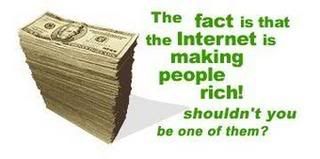
Labels: Free Anti-Spyware, Free Anti-Virus |