Ever felt like it took 10 minutes to load one program? This will tell you how to make it take a little less time to do things you need done. - Use Firefox for your Internet browsing. Less spy ware targets Firefox than Internet Explorer, so it will help keep it off of your computer. Also its open-source so its free to download/modify.
- Defragment your hard drive every one to two weeks. This tool can usually be found by right clicking a hard drive in "My Computer" and clicking on "Properties." Then click the tab "Tools."
- Some applications install things on your computer that make it run slower. Things such as having hundreds of fonts will make it load slower. Spyware and Ad-Ware will also make your computer run slower so get a good spyware cleaner. And some anti-virus programs although needed for a Windows computer will slow down your computer.
- Try not to change in-depth system preferences. This can cause unexpected results. If you do change them and do not like the results and cannot undo them, execute "System Restore." It is much like a time machine for your computer. There are three different ways to execute this program:
- Open "My Computer" and click "Control Panel." There should be a "System Restore" somewhere.
- Click your start button. Then choose "All Programs." Then go to "Accessories." Lastly, choose "System Tools." There should the be a "System Restore."
- In case it is not in both places stated above, it is then in this file directory: "C:/WINDOWS/system32/Restore" with the executable named "rstrui." This is only available in Windows XP, as far as I know.
- If you have a lot of videos or music, keep them organized. Also, keeping them all loaded in programs such as Winamp may cause your computer to run more slowly.
- Clear your e-mail in box regularly. This helps a bit. (Only on Thunderbird or other E-Mail clients that save stuff to your hard drive webmail such as Yahoo Mail it will make absolutely no difference)
- Don't have a huge graphic picture as your background wallpaper. This makes your computer have to work a lot harder just to boot up. It's the same as trying to load a large digital picture; it takes forever, at least for slower computers.
- Run Disk Cleanup (Start > Programs > Accessories > System Tools > Disk Cleanup). Select the hard drive you wish to cleanup (usually C:), and once the scan is complete, choose the types of files you wish to remove.
- Get rid of unwanted start up programs. Click Start > Run..., type "msconfig" in the box, and click OK. Select the 'Start up' tab, and deselect any programs you don't want to automatically run when you boot up. If you're not sure what something is, Google the name of it and you can usually find a description. Don't get rid of anything you're not sure about. This can have a substantial impact on boot time and overall system performance.
- Download and install the latest drivers for your motherboard's chip-set ant the video card. You can get the chip-set drivers from you motherboard manufacturer's site. The video card drivers you can get from ATI's or nVidia's website. *** Make sure you make a restore point before installing the drivers. This is also true for Linux computers usually the proprietary driver will run faster/better then the free community driver but this is not always the case.
- Download updates for Windows from Windows Updates.
- In extreme cases, you may have to "reformat" your computer and reinstall Windows. You can do this with the disks that came with your computer, or a "system recovery" application on your computer. This will make your computer as fast as the day that you bought it, but will delete all of the files that you have put on your computer. Do a complete backup first.
- Increase the amount of RAM on your computer. With more RAM, you can keep more programs in memory at once, and they will respond more quickly. For Windows Vista, having at least 2-4 Gigabytes of RAM is recommended for great system performance, for Windows XP usually 1-2 Gigabytes is overkill, Same with Linux unless your booting from live CD you don't need tons of RAM.
All Articles
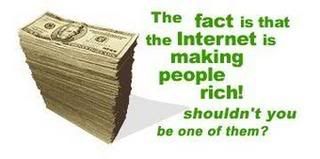
|