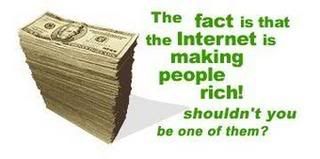We all work on computers, all day and night and be it work or home, we are some or the other way are using the computers. Now, the point is that after so much use, what exactly we do to keep our computers running as fast as new. I know it is next to impossible to keep it as fast as a fresh loaded machine but yes the results can be brought some what near to that performance.
Now, the tips in this tutorial or article may be old and may be that most of us must be aware of these tips as well but I’ll try to incorporate as many tips as I can and I’ll hope that you’ll find something or other useful in this tutorial. I’m being specific to windows computers over here and not talking about Linux or Macintosh (I’m sorry to disappoint Mac & Linux users, but some simple tips will certainly help you people as well.)
Software Installation: Installing more and more software can make the computer slow down. The reasons for that are that installation of a software will make entries in registry and that is somewhat bad. The software may be running in the startup. The software will install various files on the computer and an overloaded hard disk makes the computer slow.
Free up disk space: Try to keep your hard disk space free. You’ll always notice that a computer with free space on hard disk will always run much faster than the one which is loaded with extra stuff.
Remove Unwanted Items From Startup: Well, if you’ll remove the unwanted softwares from the startup then your computer will boot up much faster and the memory (RAM) will also remain free and thus that will again result in better computing experience. I’ll suggest you to use free version of
WinPatrol for this if you want you can buy the paid version and that is Winpatrol Plus as well. It is a very nice software and will help you a lot.
Run hard disk maintenance utilities: Always run the utilities like Disk Defragmentation or Disk checking utilities regularly, around once in 2 weeks.
Run Registry Cleaner: Right, this one is related to first tip. In case you’ve already installed and uninstalled various softwares before reading this tutorial then you can go ahead and run various registry cleaning softwares.
Regseeker is one of the highly rated software and has some of the good utilities to help you in various computer tweaking.
Free Hard Disk Cleaner: I use this cleaner. It's safe and free to use,
ccleaner.comKeep your windows and security softwares up to date: Yes, updating the windows and keeping the security softwares will help you being safe from latest viruses and worms. Having a good anti-spyware is one of the good options.
All Articles